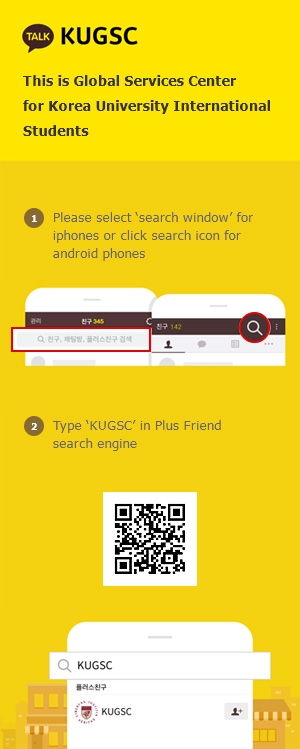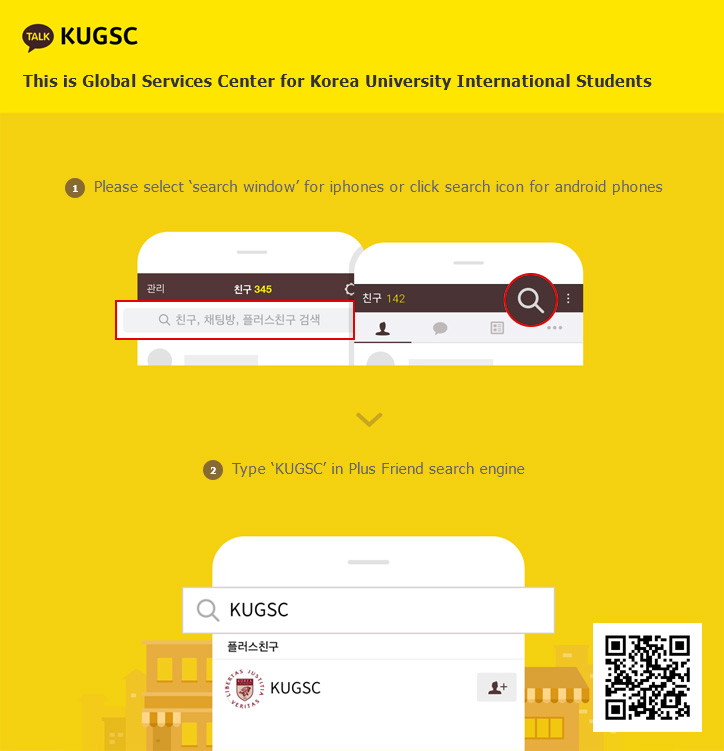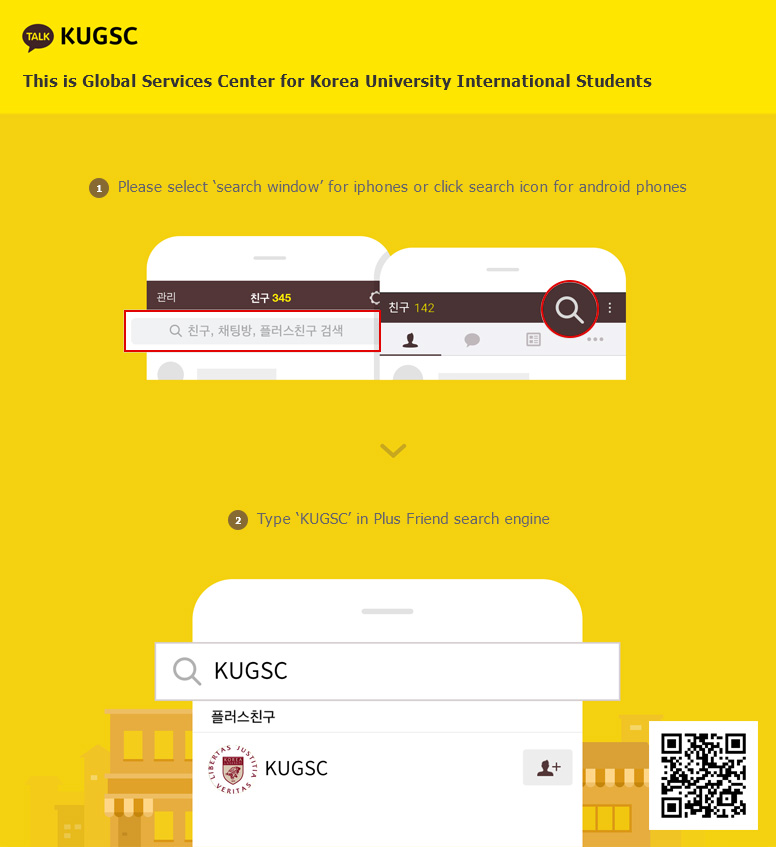New Int'l Student Orientation
What is an ‘Orientation Week’?
Orientation Week is a program of social and academic activities designed to introduce you to life and study at Korea University.
Orientation Week offers you social, sporting, study and support sessions and events to help you get familiar with the campus, meet people, get prepared for study, find out who’s there to help and most importantly have fun!
Attending orientation is an important step of starting university so attendance is considered essential. The orientation conducted by Global Services Center is mandatory.
Please check the schedule and places indicated below and make a note so that you do not miss out on our important sessions for you to prepare your start at Korea University.
-
Prepare before Orientation Week
-
Enrolling
- Organize your tuition and other optional fees, especially mutual health aid association fee(KU Health Insurance)
- Find Accommodation
-
Organize your STUDENT VISA
- Plus travel arrangements such as airline tickets, travel insurance, packing your luggage and check the korean customs requirements
-
Enrolling
-
Orientation Week
- Grocery Shopping Day for freshmen (with KUISA)
- Registration
-
Orientation Sessions
- GSC Orientation Session on immigration, student ID, insurance, tips for course registration and life on campus
-
KU Campus Tour
- Campus tour by KUISA members includes; Tour of each campus(humanities and sciences) and facilities including Global Services Center. Freshmen will also have an opportunity to venture around the Anam(university) area.
- Instructions to apply for SMART student ID card
- Attend 'Freshmen Welcome Party and Dinner'
-
Course Registration & IT session
- KUISA supports freshmen on course registration in computer labs on campus. Information on when and where to go on this day will be notified via email.
- Seoul Tour for freshmen organized by KUISA
- The sessions are tentative and subject to change
-
Your first few weeks
- Create your Korea University Portal ID (KUPID)
-
Check your course ADD/DROP period
- Students who were not successful in registering course(s) they wish to take, can have another chance to register during the course ADD/DROP period. GSC will notify the schedule for ADD/DROP dates during the GSC OT session
- Finalize your timetable
- Make connections with Korea University International and local Student Community – KUISA
- Pick up your student ID card
-
Develop your academic and personal skills
- Free pre-calculus class during a semester
- CTL one-on-one coaching
- Free Korean language class during summer/winter breaks
- LTE Language exchange program
Orientation inquires
- Tel
- 3290-5171~5174,5179
Things to note
Student ID Card
Students receive student ID card during a specified period of time at the beginning of each semester.
To gain access to most of Korea University facilities, you must show your KU photo ID card. There are two types of ID card- one general photo ID or the other one with financial function on it ( SMART ID card). The application period of each semester will be Noticed.
In order to receive general student ID card (no financial function), student must either,
Option1) apply online and pick-up from your department office. (NOT Global Services Center)
Option2) visit the ONE-STOP service center with a passport-sized photo and apply. (those who have not applied online)
For smart student ID card with financial function (Debit card), you need to visit your department office to register your Alien Registration number first and then visit Hana Bank on campus with Alien Registration card and apply.
Replacement cards (both general and SMART) for students: If you have lost your general ID card, you may obtain a replacement card at ONE-STOP service center. You will be charged 5,000KRW for the replacement. As for SMART ID card, once you obtain the replacement card you need to take the card to WASAC BASAC(Hana bank branch) in central plaza to add financial function.
KaKao Plus ID
The Global Services Center has created KaKao Plus ID to communicate with international student through a Kakao Talk. Once student adds GSC as a ‘Plus friend’, he/she can connect and chat with us one-on-one. Our international students can also receive announcements, events and answers to their queries through this SNS. Please add KUGSC as a friend by
- Install Kakao Talk App. from the iphone App Store or Andriod Playstore
- Create an account approved by your mobile phone number
- Search for KUGSC
- Adding as a ‘Plus Friend’ completed
This service is only available in mobile Kakao App.